Websites you visit, Internet Service Providers (ISPs), or anyone connected to your network, can see your browsing activity through your computer’s virtual ID (IP address). So-called «incognito mode» doesn’t protect you from this snooping — that mode actually doesn’t keep anything private outside of your physical computer!

A Virtual Private Network (VPN) can offer you a degree of anonymity, by masking your computer’s IP address from everyone but the VPN provider. It effectively provides a secret tunnel from your phone or computer to the internet through the VPN, blocking others from peeping in. Everyone then just sees the VPN browsing these sites, and not you personally.

After signing up for a VPN service and enabling it on your devices, your traffic is protected. Note, however, that it’s technically possible for your VPN provider to still spy and record all your internet activity. For this reason, you should fully trust the VPN provider you use.
How to choose from the many VPN providers out there? Here are some important factors to think about:
- Privacy. The first thing to check is what happens to your personal information. We recommend looking for providers that don’t collect or share your personal information at all, so take time to check their privacy policy.
- Cost. There are some free services, but you’re likely to end up paying with personal data, so we recommend looking for a paid service that suits your budget.
- Speed. VPN providers sometimes publish their connection speeds, but the best way to avoid a slow service is to sign up for a trial and run a connection speed test before and after enabling.
- Location. You may prefer VPNs hosted in certain countries for accessing location-specific content, so check their website to see where their servers are. In many cases you’ll be able to choose which country server to connect to.
There are 100s of VPN providers to choose from, so check your favorite review sites for further guidance, such as this VPN comparison chart from PCMag. If you’d prefer an easy choice, TunnelBear is used by several of us at DuckDuckGo. As that page says: «Recommended by a duck, protected by a bear!»
You can also download a printable PDF of all these tips.
Credit: Thanks to WarnerJan Veldhuis for SSH port advice.
For more privacy advice, follow us on Twitter & get our privacy tips newsletter.
Leer en el sitio oficial :https://spreadprivacy.com/how-to-choose-a-vpn/

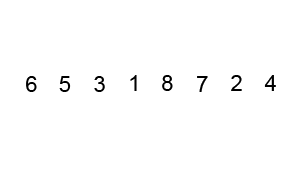


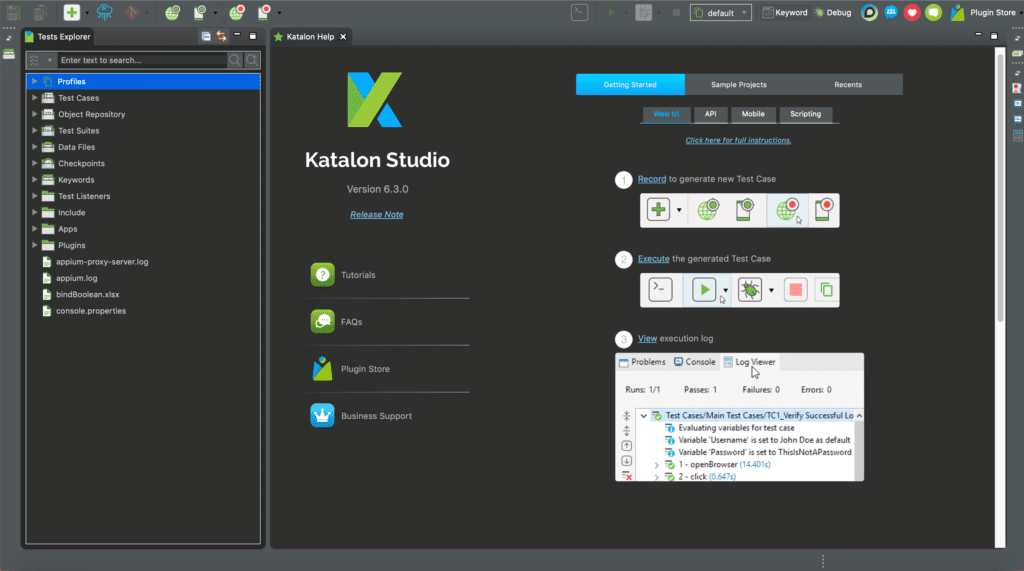
Deja un comentario